iPiccy:
This is what the website of iPiccy looks like.
Where you go to create an account or sign in.
I made a little example of a create a new account. (the circles in the password is your own password)
You might need to edit your profile.
You might see this after. I am clicking let's edit my photos!
You can create a collage or upload a photo for editing. I am going to upload a photo for editing.
You will most likely come up with this. (ps that picture is not of me) You can change what you want to edit up top where the camera, wand, face, etc. is.
Happy editing on iPiccy.
picmonkey:
Chose what you want to do here.
I am doing edit a photo. There in the circled place is where you can choose what you want to do to the picture.
Enjoy using picmonkey.
I hope you all enjoyed this post. Stay tuned for an exciting post on Saturday!
Have a great day,
Caro ♥



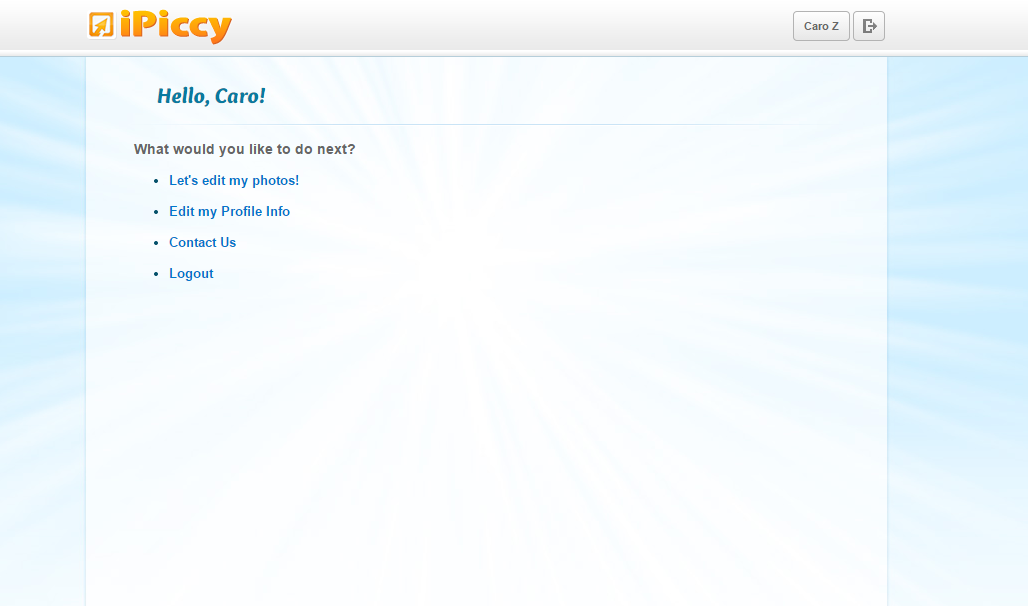




No comments:
Post a Comment